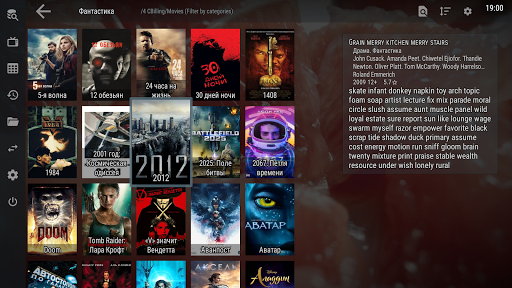Introdution:
IPTV has revolutionized the way we consume television content, offering a wide range of channels and on-demand services. With the influx of IPTV players in the market, choosing the right one for your TV BOX can be overwhelming. In this guide, we delve into the top 10 IPTV players for Firestick, Android TV, and PC, providing you with a comprehensive overview to enhance your viewing experience.
Table of Contents:
- Introduction to IPTV Players
- Top 10 IPTV Players for Firestick, Android TV, and PC
- Features Comparison of Each IPTV Player
- How to Take a Free 24h IPTV Trial on IPTVBlaze
- Frequently Asked Questions (FAQs)
- Conclusion
1. Introduction to IPTV Players:
IPTV players are essential tools that allow you to stream live TV, on-demand content, and more on your TV BOX. Whether you’re using a Firestick, Android TV, or PC, choosing the right IPTV player can significantly enhance your viewing experience.
2. Top 10 IPTV Players for Firestick, Android TV, and PC:
- Kodi: An open-source media player with a vast library of add-ons for IPTV streaming.
- Features: Customizable interface, wide range of add-ons, support for various file formats.

- Features: Customizable interface, wide range of add-ons, support for various file formats.
- IPTV Smarters Pro: A popular IPTV player known for its user-friendly interface and advanced playback features.
- Features: EPG support, multi-screen functionality, parental controls.
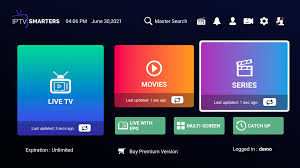
- Features: EPG support, multi-screen functionality, parental controls.
- Perfect Player: A lightweight IPTV player with a clean interface and support for EPG.
- Features: Customizable playlists, EPG support, playback controls.

- Features: Customizable playlists, EPG support, playback controls.
- GSE Smart IPTV: A versatile player compatible with multiple platforms and IPTV services.
- Features: Chromecast support, parental controls, EPG integration.
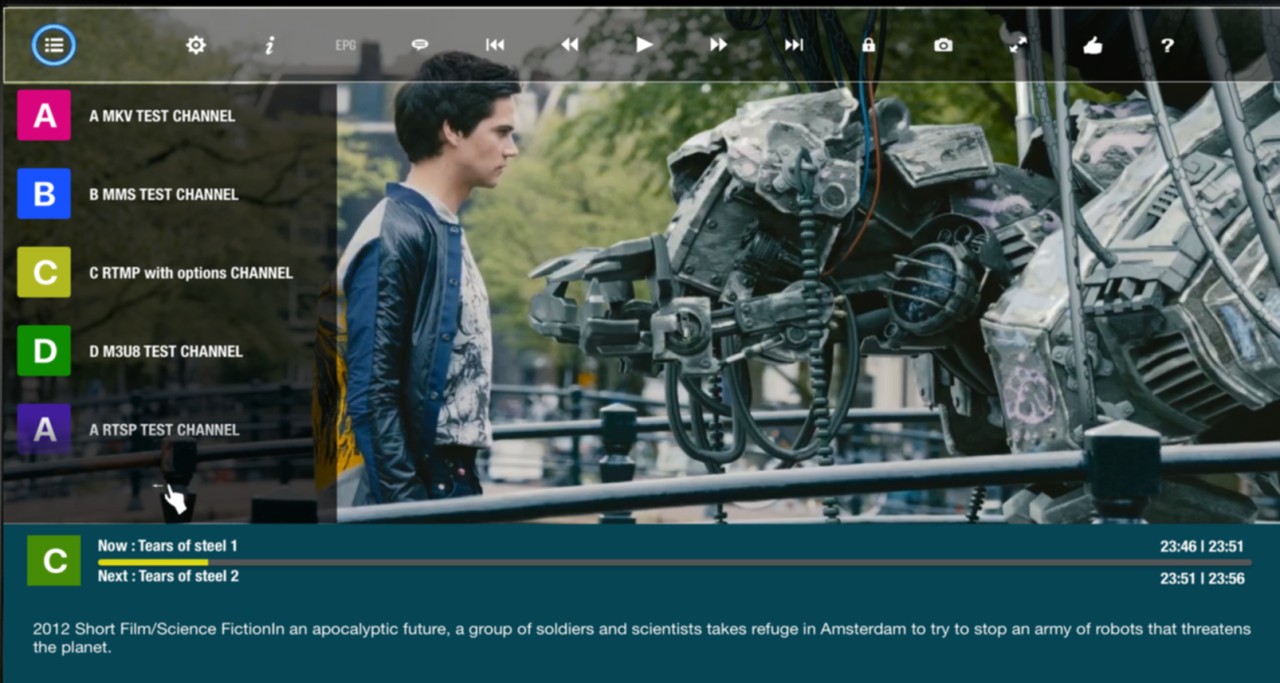
- Features: Chromecast support, parental controls, EPG integration.
- Tivimate: A premium IPTV player featuring a modern interface and advanced functionality.
- Features: Multiple playlist support, customizable UI, catch-up TV.
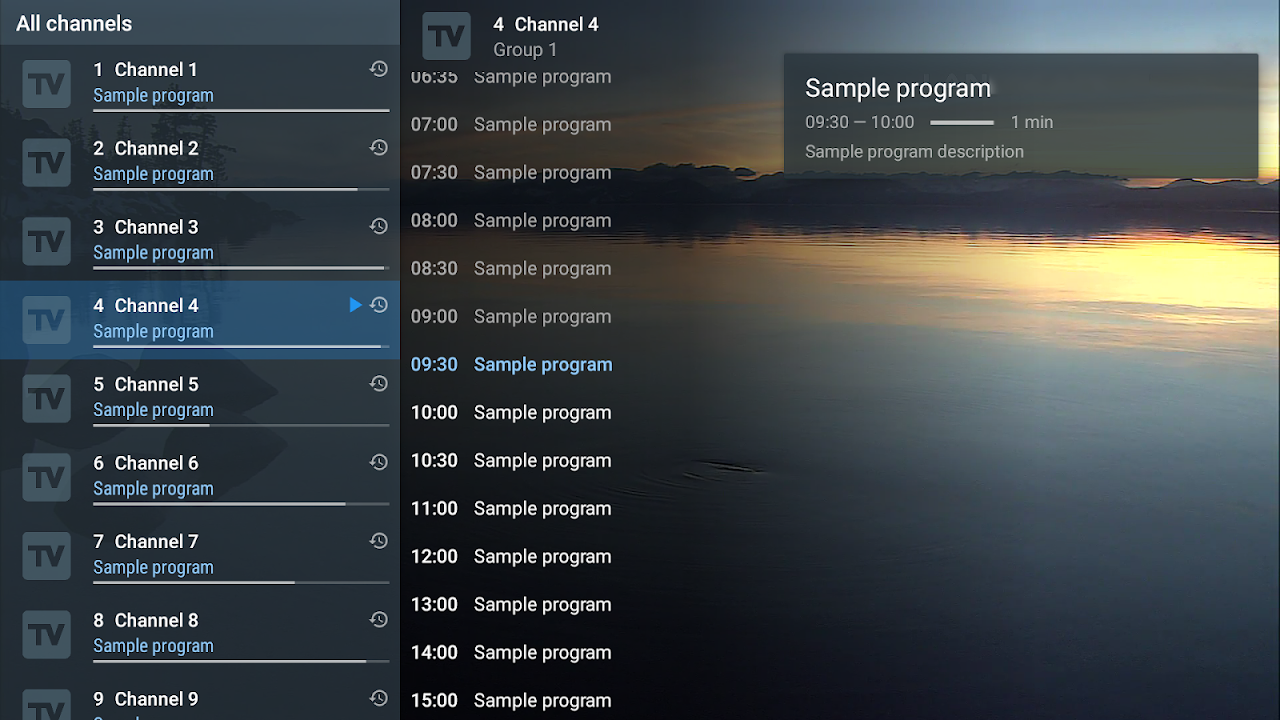
- Features: Multiple playlist support, customizable UI, catch-up TV.
- IPTV Extreme: A feature-rich player with support for playlists and EPG.
- Features: Recording functionality, parental control settings, EPG synchronization.

- Features: Recording functionality, parental control settings, EPG synchronization.
- VLC Media Player: A popular multimedia player that supports IPTV streaming with various customization options.
- Features: Cross-platform support, playlist management, network streaming.

- Features: Cross-platform support, playlist management, network streaming.
- ProgTV: A comprehensive IPTV player with a focus on live TV streaming and recording.
- Features: PVR support, network broadcasting, customizable UI.

- Features: PVR support, network broadcasting, customizable UI.
- OTT Navigator: A user-friendly IPTV player with a sleek interface and advanced playback features.
- Features: Multi-screen support, favorite channels, search functionality.
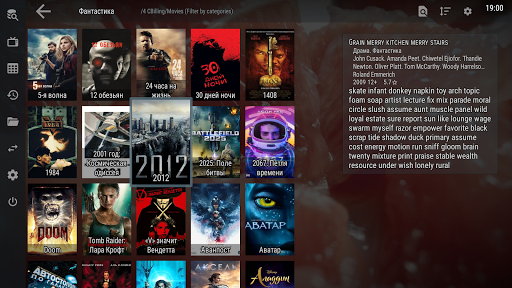
- Features: Multi-screen support, favorite channels, search functionality.
- MyIPTV Player: A Windows-based IPTV player with a simple interface and support for various IPTV services.
- Features: Channel recording, IPTV playlist management, EPG display.
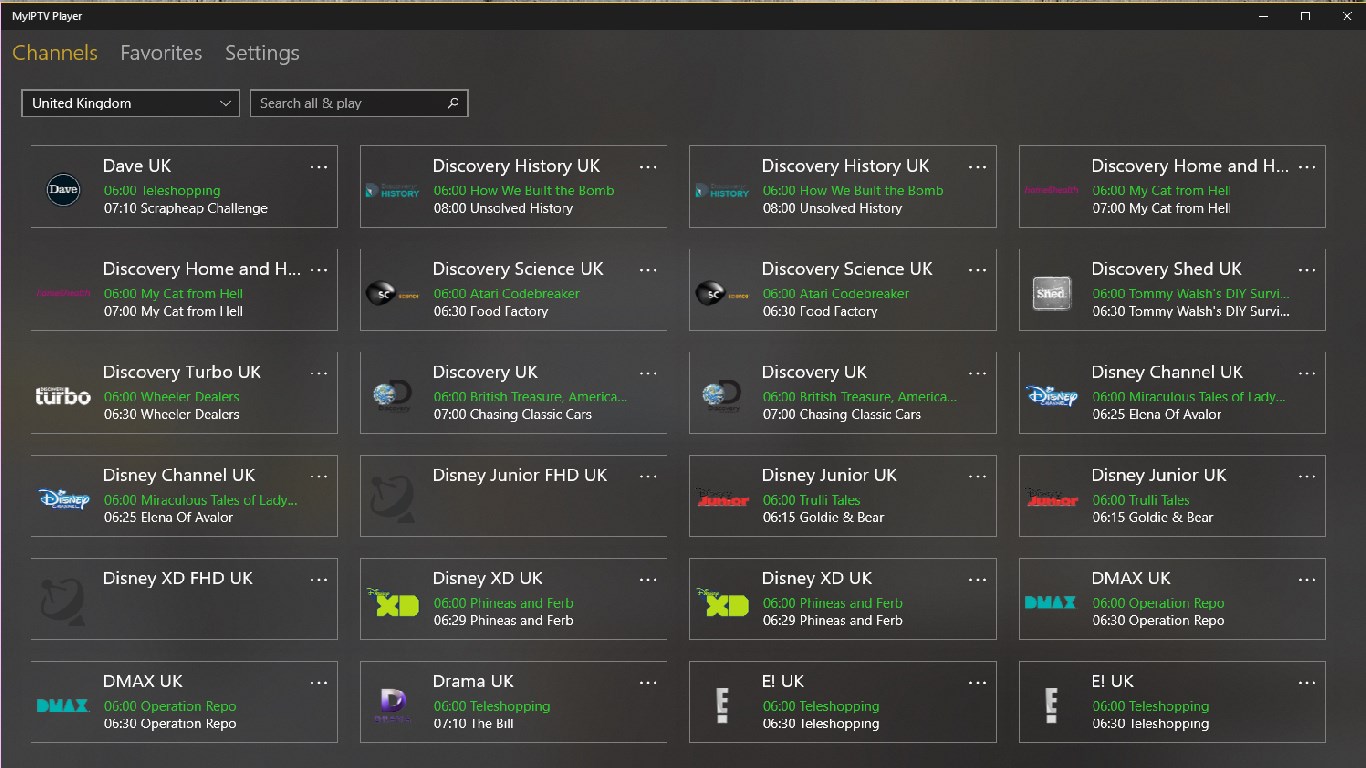
- Features: Channel recording, IPTV playlist management, EPG display.
3. Features Comparison of Each IPTV Player:
View the comprehensive features comparison of the top 10 IPTV players for Firestick, Android TV, and PC in the table below.
| IPTV Player | Features | Firestick | Android TV | PC |
|---|---|---|---|---|
| Kodi | Customizable interface, add-on support | ✓ | ✓ | ✓ |
| IPTV Smarters Pro | EPG support, multi-screen functionality | ✓ | ✓ | ✓ |
| Perfect Player | Clean interface, EPG support | ✓ | ✓ | |
| GSE Smart IPTV | Chromecast support, parental controls | ✓ | ✓ | |
| Tivimate | Multiple playlist support, catch-up TV | ✓ | ||
| IPTV Extreme | Recording functionality, parental controls | ✓ | ||
| VLC Media Player | Cross-platform support, playlist management | ✓ | ✓ | ✓ |
| ProgTV | PVR support, network broadcasting | ✓ | ||
| OTT Navigator | Multi-screen support, search functionality | ✓ | ||
| MyIPTV Player | Channel recording, IPTV playlist management | ✓ |
4. How to Take a Free 24h IPTV Trial on IPTVBlaze:
Experience the best of IPTV by taking a free instant 24h trial on IPTVBlaze. Discover a wide range of channels and premium services by visiting IPTVBlaze Free Trial and sign up for your trial today.
5. Frequently Asked Questions (FAQs):
Technical Requirements:
- Q: What are the technical requirements for using IPTV players?
- A: To use IPTV players, you need a stable internet connection with sufficient bandwidth to stream content without buffering. Additionally, compatible devices such as Firestick, Android TV, or PC are required to install and run IPTV player applications.
- Q: Do IPTV players support HD and 4K streaming?
- A: Many IPTV players support HD and some even 4K streaming, depending on the capabilities of your device and the resolution of the content being streamed. However, HD and 4K streaming may require higher internet speeds and more powerful hardware.
Device Compatibility:
- Q: Can I use the same IPTV player on multiple devices?
- A: The availability of IPTV players varies depending on the device and operating system. While some players offer cross-platform compatibility and can be used on multiple devices with the same account, others may be limited to specific platforms.
- Q: Are IPTV players available on smart TVs?
- A: Some IPTV players are compatible with smart TVs, allowing users to install and use them directly on their television sets. However, compatibility may vary depending on the brand and model of the smart TV.
Features and Functionality:
- Q: What features are essential in an IPTV player?
- A: Essential features of an IPTV player include support for EPG (Electronic Program Guide), customizable playlists, multi-screen functionality, and the ability to stream live TV and on-demand content.
- Q: Can I record shows with an IPTV player?
- A: Certain IPTV players offer recording functionality, allowing users to schedule and record live TV programs for later viewing. However, not all players support this feature, so it’s essential to check the capabilities of your chosen player.
Performance and Stability:
- Q: How can I improve the performance of an IPTV player?
- A: To improve the performance of an IPTV player, ensure that you have a reliable internet connection and sufficient bandwidth for streaming. Additionally, regularly update the player app and your device’s operating system to ensure compatibility and stability.
- Q: What should I do if an IPTV player is buffering or experiencing playback issues?
- A: If an IPTV player is buffering or experiencing playback issues, try the following troubleshooting steps:
- Check your internet connection and router settings.
- Close other apps or devices that may be using bandwidth.
- Clear the cache and data of the IPTV player app.
- Restart your device and router.
- Contact your IPTV service provider for further assistance.
- A: If an IPTV player is buffering or experiencing playback issues, try the following troubleshooting steps:
Security and Privacy:
- Q: Are IPTV players secure to use?
- A: Most IPTV players are secure to use, but it’s essential to download them from reputable sources such as official app stores to avoid malware or security risks. Additionally, consider using a VPN (Virtual Private Network) for added privacy and security when streaming IPTV content.
- Q: Can I use IPTV players without an internet connection?
- A: IPTV players require an active internet connection to stream content since they rely on internet protocols to transmit TV signals. Without an internet connection, IPTV players will not function properly.
6. Conclusion:
In the dynamic realm of entertainment, IPTV players stand as gateways to a vast universe of streaming content, reshaping how we engage with television. With a myriad of options available across Firestick, Android TV, and PC platforms, the quest for the perfect IPTV player can feel like navigating through a labyrinth of choices. However, fear not, for our comprehensive guide has illuminated the path to enlightenment.
don’t forget to explore our setup tutorial videos at iptvblaze.com/guide. Whether you’re new or experienced, our step-by-step guides cover everything from Firestick to Android TV and PC setups.