#
Here a few general practices we can follow that will help eliminate or avoid IPTV buffering on any device, that will help you eliminate buffering with any app or service
1. Check Internet Speed #
The number one reason users experience IPTV Buffering is because of slow or intermittent internet speeds.
While you won’t need tons of bandwidth to stream content, IPTV Services typically require at least 10 Mbps for live streaming.
2.Use a Quality VPN Provider #
IPTV Blaze always recommends using VPN a in conjunction with IPTV for numerous reasons including IPTV buffering.
It can also help remove throttling by some ISPs that restrict bandwidth for various reasons.
Using a VPN with IPTV is one of the best ways to eliminate IPTV Buffering and ensure your data and streaming history stay completely protected.
3.Set up Ethernet Connection #
If you find that your internet connection is not as strong as needed on your streaming device, you may want to consider an ethernet connection.
Oftentimes, Android TV Boxes come with built-in ethernet ports which will improve the connection to your network.
However, Firestick users do not have this option which can cause a weaker internet connection on these devices.
Luckily, users can set up a Firestick Ethernet Adapter that will allow you to connect an ethernet cable to your firestick and improve your speed on this device.
4. Clear Cache #
Clearing the cache on streaming devices is a great way to refresh various installed apps including IPTV Services and other apps.
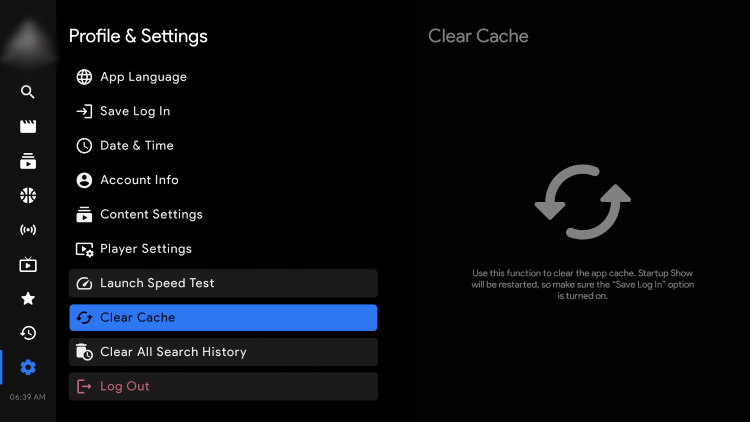
5.Change Video Player #
There are tons of video players and IPTV Players available for use with your preferred IPTV Service.
The most popular live TV players to help reduce IPTV buffering include TiviMate, IPTV Smarters, Perfect Player, and others;
iMPlayer, IPTV Extreme Pro, Smart IPTV, SOPlayer, XCIPTV, MXL TV.
If you find your service buffering, you may want to try using another video player than the default option you currently use.







