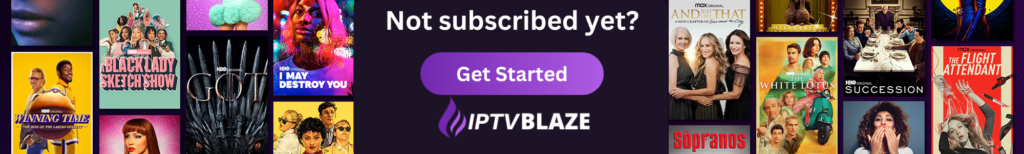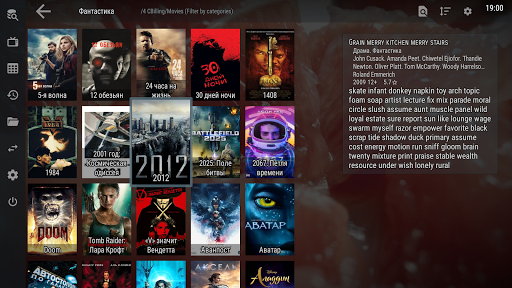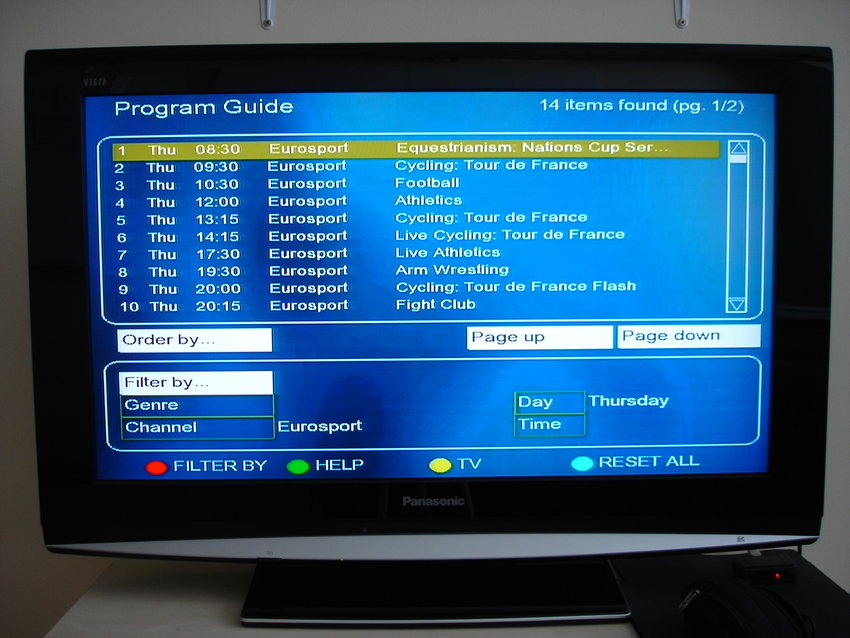Introduction:
Enhance your FireStick (Amazon Fire TV) streaming experience with top VPN providers like Surfshark, ExpressVPN, and NordVPN. Follow these step-by-step guides to set up these VPNs for secure and unrestricted IPTV streaming.
2. Benefits of Using VPNs for FireStick:
Unlocking the full potential of your FireStick experience is easier than ever with VPNs. By incorporating a VPN (Virtual Private Network) into your FireStick setup, you gain a multitude of benefits that enhance both your security and streaming capabilities. VPNs provide robust encryption, safeguarding your online activities from prying eyes and potential cyber threats, ensuring your personal information remains confidential while browsing or streaming content on your FireStick. Moreover, VPNs grant access to geo-restricted content by masking your IP address and routing your internet traffic through servers located in different regions. This means you can enjoy a broader range of streaming services and content libraries, expanding your entertainment options. Additionally, VPNs help prevent ISP throttling, ensuring consistent streaming speeds and a smoother viewing experience, whether you’re binge-watching your favorite shows or streaming live sports events. With the added layer of privacy, security, and access to global content, integrating a VPN into your FireStick setup is a smart choice for maximizing your entertainment and online safety.
3. Steps to Set Up Surfshark, ExpressVPN, and NordVPN on FireStick:
Surfshark VPN:

Highlights:
- Unlimited simultaneous connections
- CleanWeb feature for ad and malware-blocking
- Whitelister for specific app or website routing
Step-by-Step Guide for Surfshark:
Register for an Surfshark account – Click Here for Best Discount
Navigate to the Amazon App Store on your FireStick. Search for “Surfshark” and select the Surfshark VPN app.
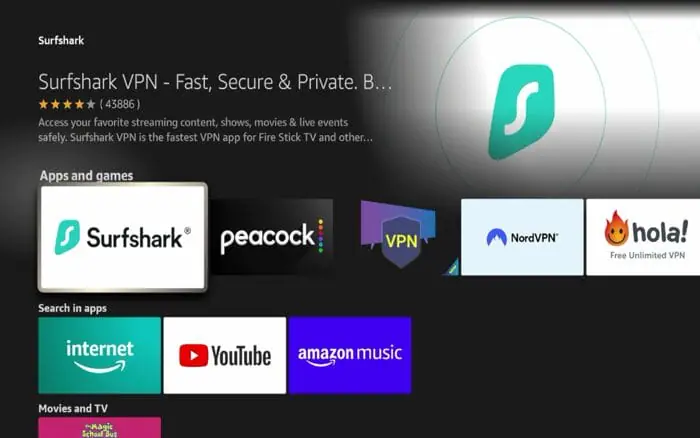
Click “Download” and install the app.

Launch the app and log in with your Surfshark credentials.
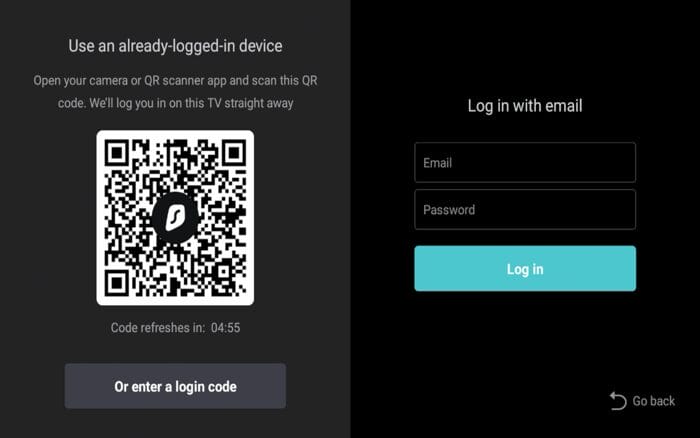
Connect to a server location of your choice.
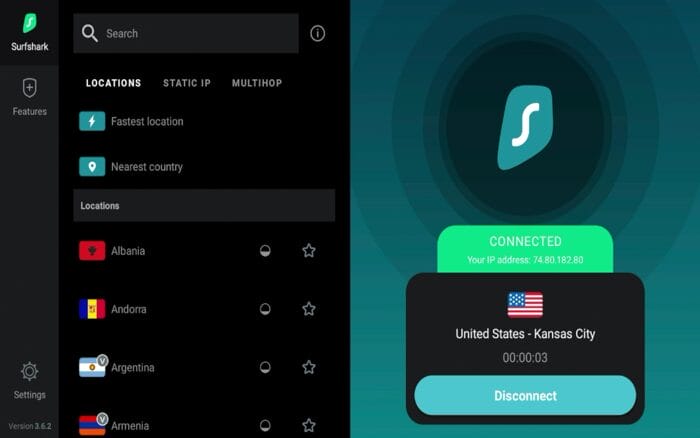
Enjoy secure and private streaming on FireStick with Surfshark VPN.
ExpressVPN:
Highlights:
- Fast speeds for buffer-free streaming
- TrustedServer technology for enhanced security
- MediaStreamer feature for seamless access to content
Step-by-Step Guide for ExpressVPN:
Register for an ExpressVPN account – Click Here for Best Discount
From the home-screen, go to search tab and click on the search bar. Search for “ExpressVPN” and download the app.
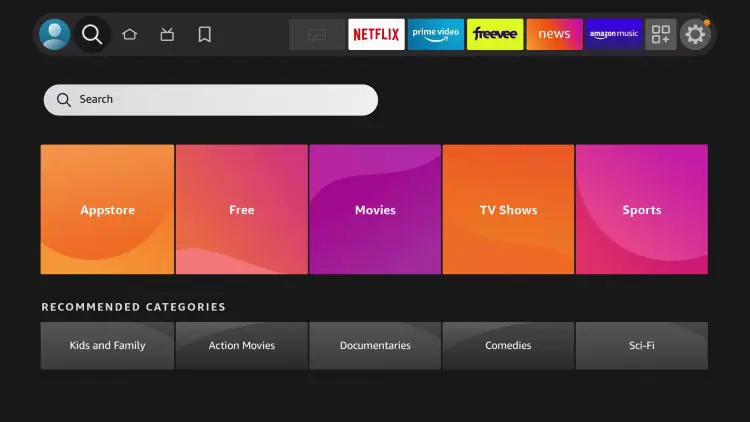
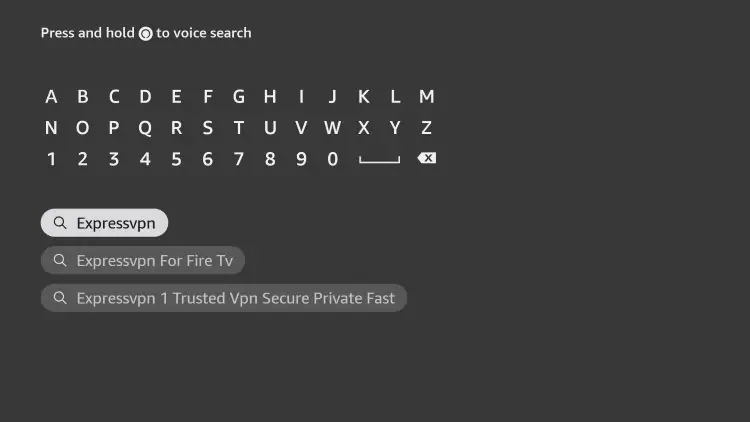
Download; install and open the app and sign in with your ExpressVPN account.
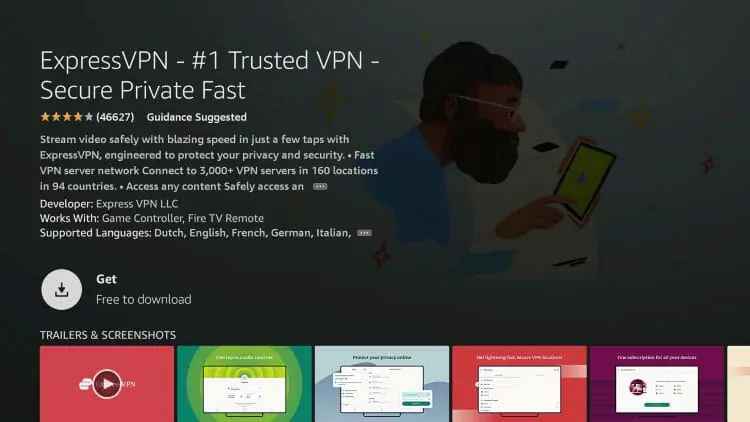
Select a server location and connect.
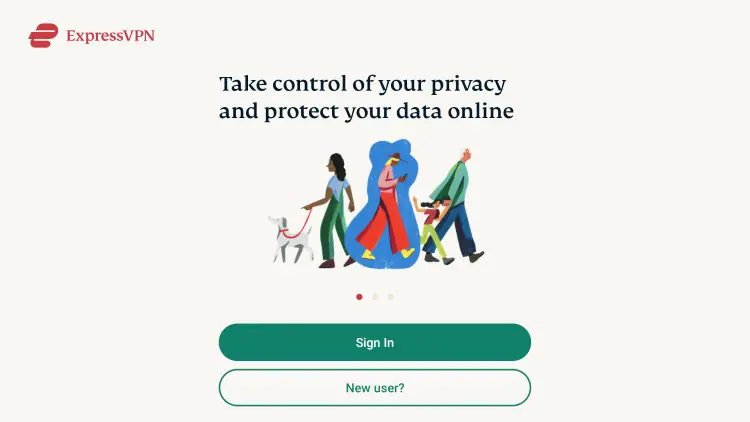
Begin streaming securely on FireStick with ExpressVPN.
NordVPN:
Highlights:
- Double VPN encryption for added security
- Dedicated servers optimized for streaming
- CyberSec feature to block ads and malware
Step-by-Step Guide for NordVPN:
Register for an NordVPN account – Click Here for Best Discount
From the home-screen, go to search tab and click on the search bar. Search for “Nord VPN” and download the app.

Download, install and launch the NordVPN app .
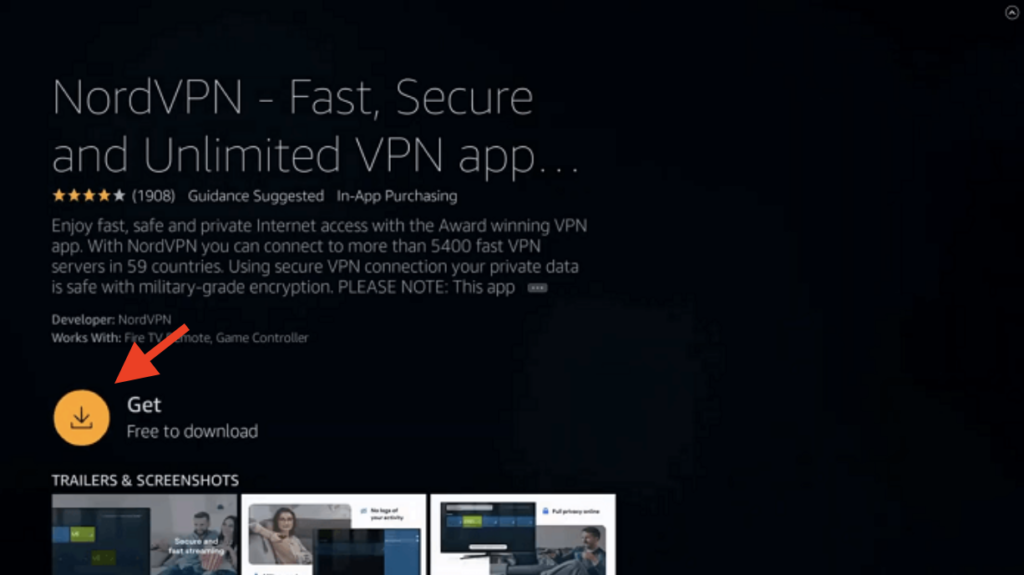
Log in into your NordVPN account.
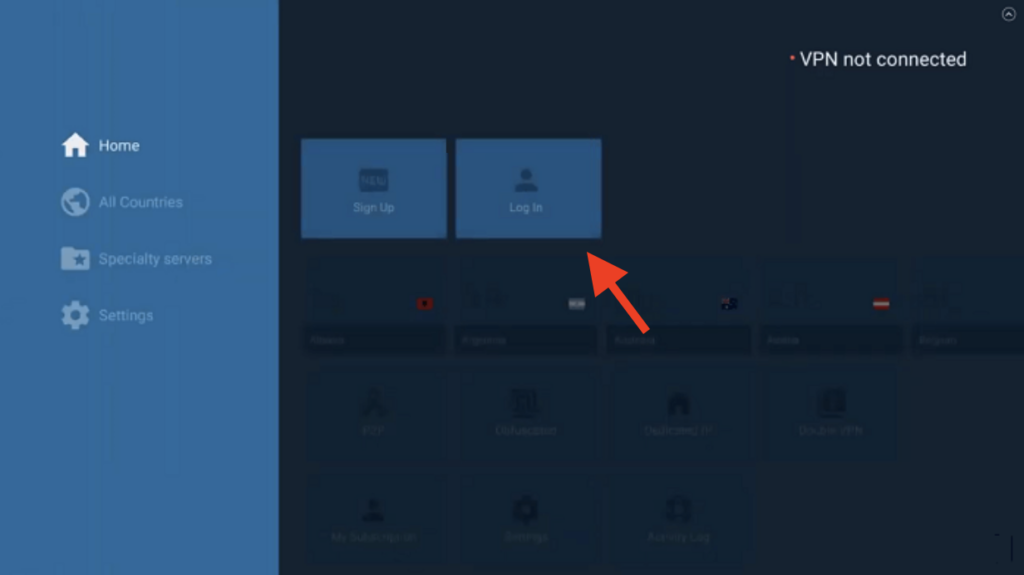
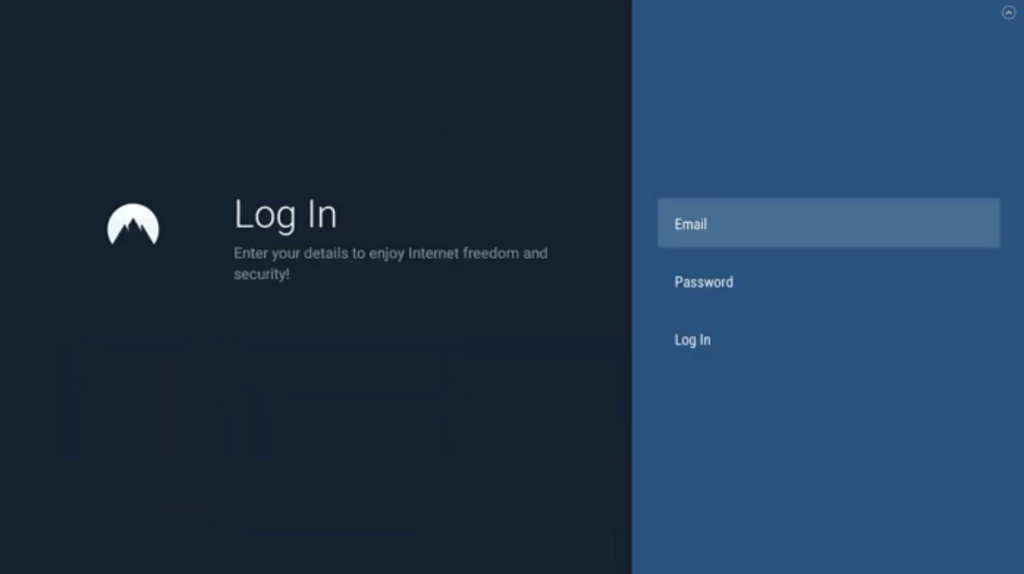
Select “Connect now” , select the preferred server.

Enjoy uninterrupted streaming on FireStick with NordVPN.
Conclusion:
Elevate your FireStick streaming experience with Surfshark, ExpressVPN, and NordVPN. Follow the step-by-step guides provided to set up these top VPN providers and enjoy secure and seamless streaming on FireStick.
Ready to experience the ultimate in IPTV streaming? Take your entertainment to the next level by trying out our IPTV 4K UHD Service. With a VPN installed for enhanced security and access, you can unlock a world of high-quality content. Click here to start your free trial now!